In the contemporary digital landscape, maintaining a robust online presence is essential for any business. A Google Business Profile serves as a powerful tool to enhance visibility and attract potential customers. This guide will provide a comprehensive overview of the process for claiming and verifying your profile, while also emphasizing the numerous benefits it offers to your business. You will find essential strategies for optimizing your profile, managing customer interactions, and maximizing the potential of this invaluable resource. By following this guidance, you will be well-equipped to elevate your business.
Key Takeaways:
Claiming and verifying your Google Business Profile can greatly benefit your business by increasing online visibility and credibility.
Follow a simple step-by-step guide to claim and verify your profile, including creating a Google My Business account and updating relevant information.
Maximize the benefits of your profile by regularly managing it, responding to reviews, and using photos and videos to showcase your business.
How to Verify Your Google Business Profile

A Google Business Profile, formerly referred to as Google My Business, is a vital instrument for local enterprises seeking to enhance their online visibility on platforms such as Google Search and Google Maps. This tool enables business owners to present essential information, including service area, operational hours, and customer engagement metrics, thereby improving local SEO and increasing visibility among prospective customers.
By creating and optimizing their profiles, businesses can engage more effectively with their target audience and refine their reputation management strategies, leveraging increased visibility.
This profile not only allows for the exhibition of products and services but also facilitates customer interactions through reviews and the questions and answers section. For example, a restaurant may utilize this platform to share updates on its menu, post photographs, and highlight special promotions, thereby enticing potential diners to visit.
Furthermore, businesses can leverage the insights provided by the profile to gain a better understanding of customer behavior and preferences, allowing them to tailor their marketing strategies accordingly.
By encouraging satisfied customers to leave positive reviews, a business can significantly enhance its credibility, making it more attractive to new clients. Additionally, integrating features such as appointment booking or direct messaging within the profile can streamline customer engagement, rendering the business more accessible and responsive to inquiries.
Why Claim and Verify Your Profile?
Claiming and verifying your Google Business Profile is essential for ensuring the accuracy and accessibility of your business information, including your business hours and service area, which is fundamental in establishing trust with potential customers.
By verifying your business, you confirm that you are the rightful owner of the business listing, which significantly influences local SEO and impacts your engagement ranking on Google Search and Google Maps.
This verification process can lead to enhanced visibility and customer interaction, as verified businesses are frequently prioritized in local search results.
Benefits for Your Business
Claiming and verifying a Google Business Profile provides numerous advantages for a business, including enhanced visibility on Google Search and Google Maps, which can significantly increase local customer traffic. A verified profile enhances a business’s visibility and credibility in online searches.
Verified profiles facilitate greater engagement through increased clicks and calls, while also offering important performance insights that can inform marketing strategies. A well-maintained profile serves as a potent marketing tool, improving reputation management and fostering stronger customer engagement through reviews and updates.
These benefits not only enhance local discovery but also contribute to improved brand credibility. Research indicates that businesses actively managing their profiles may experience a 70% increase in the likelihood of attracting customers when appearing in search results.
With features such as Q&A and direct messaging, businesses can engage with potential customers in real-time, effectively addressing queries that may influence purchasing decisions. For example, a restaurant can showcase its daily specials through posts and appealing images to attract nearby diners, while service-oriented businesses can highlight their offerings and unique value propositions.
The embedded analytics tool within the profile provides critical data, including user interactions, search terms, and traffic sources, enabling businesses to tailor their marketing efforts effectively with performance insights.
Step-by-Step Guide to Claiming Your Profile
Claiming a Google Business Profile is a straightforward process that involves several key steps to ensure accurate online representation of the business and manage listing efficiently.
First, business owners must create or log into their Google account to access Google My Business. Subsequently, they should search for their business name; if it appears in the search results, they can claim it by providing essential business details such as the physical address, business category, and contact information.
There are different verification methods available based on location and business type, each with its unique advantages.
Each step is vital for profile verification and contributes to maintaining an accurate representation of the business online, following Google guidelines for authentic businesses.
Creating a Google My Business Account
To create a Google My Business account, one must begin by signing in with a Google account, which is essential for effectively managing an online presence. Upon logging in, the user will proceed to enter the business name and relevant details, ensuring the use of accurate information to enhance visibility in local search results. The verification process is tailored according to various factors, including business type, which plays a crucial role in determining the most suitable method for verification.
This account serves as a central hub for managing business resources, optimizing local SEO, and engaging with customers.
Providing precise details, such as the business address, phone number, and operating hours, is of utmost importance, as these elements significantly influence potential customers’ perceptions of credibility and accessibility.
After submitting the required information, there is an opportunity to verify the business. This verification not only improves ranking in search results but also allows for the sharing of photos, responding to reviews, and posting updates directly to the profile.
By actively managing this account, businesses can engage with clientele and ensure that anyone searching for their services online encounters trustworthy and up-to-date information, thereby enhancing their online presence.
Claiming Your Profile

Claiming one’s profile involves verifying that the individual is the legitimate owner of the business listed on Google Maps. This process requires the provision of accurate business information and completion of the verification procedure.
This step is essential as it grants control over the profile, allowing the owner to respond to customer reviews and make necessary updates to business details. Successfully claiming the profile ensures that the business is prominently featured in local searches. Additionally, claiming the profile grants full access to update important details, enhancing the profile’s effectiveness and visibility to potential customers.
To initiate the claiming process, the business owner must first log into their Google My Business account and select the option to claim their business. This typically entails verifying one’s identity through methods such as phone calls or email confirmations.
Maintaining accurate business information—including name, address, and phone number—is critical, as discrepancies can create confusion for potential customers and adversely affect the online reputation and engagement ranking.
By ensuring this information is kept up-to-date, businesses not only improve their visibility but also foster positive customer interactions, as accurate listings are likely to result in more favorable reviews that reflect the quality of service provided.
Verifying Your Profile
Verifying your Google Business Profile can be accomplished through various methods, ensuring that your business is accurately represented and complies with Google’s policies. This process may involve receiving a verification code via postcard sent to your physical address, a phone call, or utilizing video verification for immediate confirmation. It is crucial to ensure the displayed email is correct on the verification screen before proceeding, as this step allows you to receive the necessary verification code via email. Successful verification enhances the credibility and visibility of your profile in search results.
Each method presents its own set of advantages and limitations. For example, postcard verification is widely utilized and serves to confirm the physical presence of the business; however, it may take several days to receive the postcard, resulting in potential delays. Conversely, phone verification offers a more expedient alternative, but it may not be available for all businesses, particularly those lacking a local phone number. Video verification provides immediate confirmation, thereby expediting the verification process, although it necessitates a stable internet connection and adherence to specific guidelines set forth by Google.
Ultimately, a comprehensive understanding of these verification methods and strict adherence to Google’s policies are essential for maintaining a trustworthy online presence and SEO rankings.
Verification Options
Verification options for Google Business Profiles include several methods, each with its own set of advantages and disadvantages. The most common method is postcard verification, where Google sends a verification postcard to your business address. This method, while reliable, can take up to two weeks for the postcard to arrive, which may delay the verification process.
For a quicker alternative, phone verification is available for some businesses. This method involves receiving a verification code via a phone call or SMS. However, not all businesses are eligible for this option, particularly those without a local phone number.
Email verification is another method, requiring access to the email address associated with your Google Business account. This method is convenient but depends on having the correct email address on file.
Instant verification is available for businesses that have already verified their website with Google Search Console. This method is the fastest, as it leverages existing verification data to confirm your business profile instantly.
Lastly, video verification involves a live video call with a Google representative. During this call, you may be asked to show your business location, signage, and other elements to confirm your business’s legitimacy. This method provides immediate verification but requires a stable internet connection and adherence to specific guidelines.
By understanding these verification options, business owners can choose the most suitable method to ensure their Google Business Profile is verified efficiently and accurately.
Tips for Optimizing Your Profile
Optimizing a Google Business Profile is crucial for maximizing its effectiveness as a tool for customer interaction and enhancing visibility on search engines, following Google Search Console and community support.
Key strategies for optimization involve:
Ensuring that all business details are accurate and current,
Consistently posting updates regarding services and business updates,
Utilizing Google support resources for any necessary assistance.
By actively managing the profile, businesses can significantly enhance customer engagement.
Adding Relevant Information
Incorporating relevant information into your Google Business Profile, including accurate business hours, service area, and NAP (Name, Address, Phone Number) details, is essential for attracting potential customers. This information enhances the clarity of your profile and facilitates effective customer engagement with your business. A more comprehensive profile correlates with improved customer interaction and higher SEO rankings.
Beyond the essential details, it is advantageous to include a well-crafted business description that features specific keywords relevant to your services and industry, optimizing your profile for SEO rankings. Additionally, incorporating images of your products or services serves a pivotal role in capturing attention and establishing trust with prospective clients.
Encouraging and prominently displaying customer reviews and ratings can significantly influence consumer decision-making. Regularly updating this information not only keeps customers informed but also signals to search engines that your business is active, thereby enhancing local search visibility.
Ultimately, a well-optimized Google Business Profile not only increases the likelihood of customer interaction but also strengthens the overall online presence of the business.
Using Photos and Videos
Incorporating high-quality photographs and videos into your Google Business Profile serves as a powerful strategy to engage customers and effectively showcase your products or services, especially on Google Maps and Google Search.
Visual content plays a crucial role in attracting potential customers on Google Maps and can significantly influence their purchasing decisions.
By utilizing visuals effectively, you can transform your profile into a dynamic marketing tool that enhances customer engagement and improves perceptions of your business. Creating a detailed video recording showcasing your business location and authorization to manage the listing can further enhance credibility.
Featuring vibrant images of your storefront, team members, and key offerings creates an inviting environment that attracts visitors. Additionally, incorporating videos—whether tutorials or customer testimonials—adds a personal touch that resonates with potential clients.
To optimize this content for greater engagement and exposure, it is essential to ensure that your visuals are well-lit, properly framed, and aligned with your brand’s identity. Regularly updating these images and utilizing relevant keywords in your descriptions will further enhance your visibility, enabling your business to stand out in search results and attract a larger audience.
Managing Your Profile
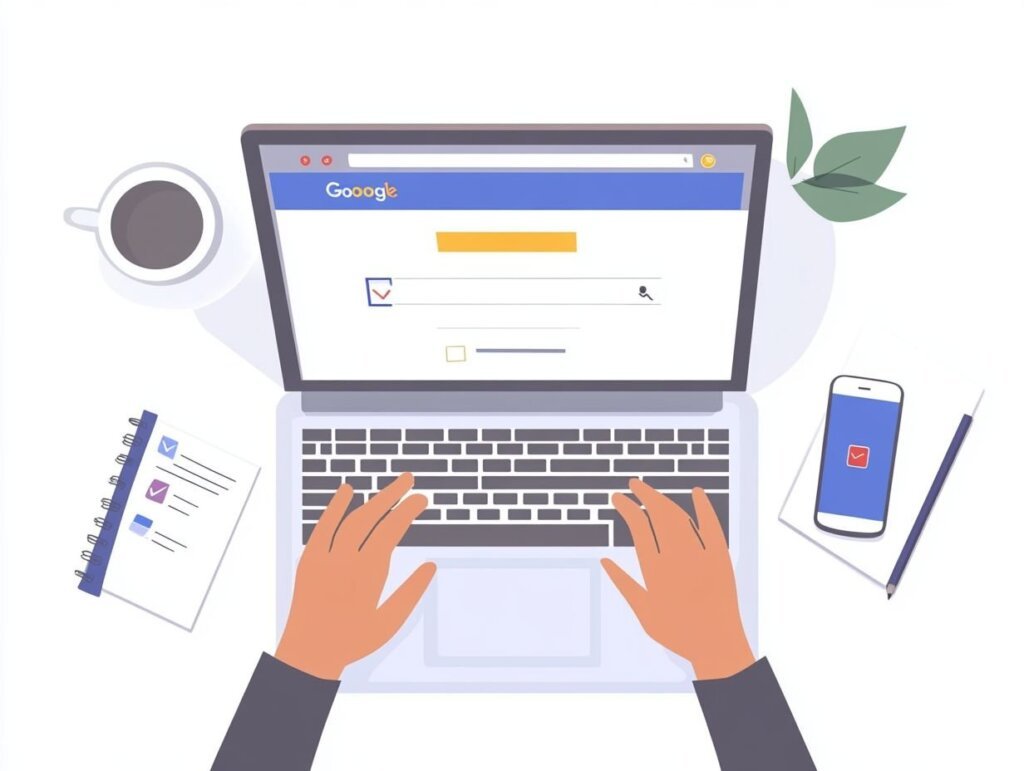
Effective management of a Google Business Profile necessitates consistent updates and active engagement with the audience to sustain a robust online presence.
Business owners should routinely revise their listings to reflect any changes in business information, respond promptly to customer reviews, and utilize Google support for any issues that may arise, ensuring compliance with Google guidelines and policies.
This proactive approach not only ensures the relevance of the profile but also enhances customer trust and loyalty.
Updating Information
Updating business information on Google My Business is essential for maintaining accuracy and ensuring that potential customers have access to the most current details regarding services, especially for service-based businesses.
This includes updates to business hours, contact information, and service offerings, all of which can significantly affect customer interactions.
Providing non-sensitive business documents can help validate the business presence during the verification process.
Regular updates enhance visibility in local searches and contribute to increased customer trust.
In today’s increasingly digital landscape, keeping information current is not merely a recommendation; it is imperative for success. Businesses should strive to review and update their profiles at least once a month or immediately after any significant changes. This practice not only aids in optimizing local SEO but also ensures that customers can effectively engage with the offerings.
It is important to note that outdated information can lead to frustration, potentially causing clients to seek services from competitors. Therefore, a proactive approach to updates is essential for fostering lasting relationships and cultivating loyalty among the target audience.
Responding to Reviews
Responding to customer reviews on your Google Business Profile is a critical component of reputation management and can significantly impact your engagement ranking on search engines. Business owners should dedicate time to address both positive and negative reviews, thereby demonstrating their commitment to customer satisfaction and fostering trust with potential clients.
Responding to Google reviews is crucial for managing the business’s online presence and influencing consumer decision-making. This practice not only highlights a willingness to engage with customers but also enhances the overall perception of the business.
Responses should be crafted thoughtfully; they must be personalized and sincere, acknowledging the customer’s experience while reflecting the brand’s values. Encouraging dialogue by posing follow-up questions or offering solutions to any issues raised can further facilitate engagement.
It is important to note that effectively managing a negative review can often transform a dissatisfied customer into a loyal supporter, as they appreciate the effort taken to resolve their concerns.
By consistently managing feedback, businesses can improve their online reputation, instill confidence in prospective customers, and ultimately enhance engagement and loyalty.
Maximizing the Benefits of Your Google Business Profile
Maximizing the benefits of a Google Business Profile necessitates a strategic approach to optimizing the profile and effectively leveraging performance insights. By consistently updating information, engaging with customers through reviews, and utilizing analytics to understand customer behavior, business owners can transform their profiles into powerful marketing tools that attract local customers and enhance overall customer engagement.
The Google My Business dashboard serves as a centralized platform for managing and enhancing the Business Profile.
To further optimize a Google Business Profile, it is imperative for business owners to prioritize the inclusion of relevant keywords related to their services and products, thereby ensuring that the profile appears in pertinent searches.
Regularly posting updates, special offers, and event information not only maintains audience engagement but also signals to Google that the business is active and dynamic.
Taking the time to respond to customer reviews—both positive and negative—demonstrates a commitment to customer service and can foster a sense of community.
Furthermore, analyzing performance insights enables businesses to identify trends and adjust strategies accordingly, ultimately resulting in improved visibility and customer interaction.
Troubleshooting Common Issues
During the verification process, business owners may encounter several common issues. One frequent problem is with the verification code. If the code does not arrive or is incorrect, you can request a new verification postcard. Ensure that your business address is accurate to avoid delays.
Issues with the business name or address can also cause verification problems. Double-check that your business information matches exactly with what is listed on your official documents and website. Any discrepancies can lead to verification issues.
If you face difficulties with the verification process, consider contacting Google support for assistance. They can provide guidance and help resolve any issues you may encounter. Additionally, check your business’s email for any verification emails that may have been missed.
It’s crucial to keep your business information up-to-date to avoid any verification issues. Regularly review and update your Google Business Profile to ensure all details are accurate. This proactive approach can prevent many common verification problems and ensure a smooth verification process.
Measuring and Enhancing Profile Performance
Measuring and enhancing the performance of your Google Business Profile is essential for attracting customers and improving local search visibility. Start by tracking key metrics such as profile views, searches, and reviews. These metrics provide insights into how often your profile is seen and how users interact with it.
Utilize Google Analytics to track website traffic and conversions generated from your Google Business Profile. This tool can help you understand which aspects of your profile are driving the most engagement and where there may be opportunities for improvement.
Regularly review the performance data available in your Google Business Profile dashboard. Look for trends and patterns that can inform your marketing strategies. For example, if you notice a spike in profile views after posting an update, consider making regular updates to maintain engagement.
By consistently measuring and analyzing your profile’s performance, you can make informed decisions to enhance its effectiveness. This proactive approach will help you attract more local customers and improve your overall online presence.
Best Practices for Profile Management
To maximize the benefits of your Google Business Profile, it’s important to follow best practices for profile management. Start by regularly updating your business information, including business hours, contact details, and business categories. Accurate and up-to-date information ensures that potential customers have the correct details they need to engage with your business.
Responding to customer reviews is another crucial aspect of profile management. Take the time to address both positive and negative reviews, showing that you value customer feedback and are committed to providing excellent service. This practice not only enhances your reputation but also encourages more customers to leave reviews.
Adding high-quality photos to your profile can significantly improve its appeal. Include images of your storefront, products, and services to give potential customers a clear idea of what to expect. Visual content is highly engaging and can influence purchasing decisions.
Use the Google Business Profile dashboard to post updates, offers, and events. Regularly sharing new content keeps your audience engaged and signals to Google that your business is active. This can improve your profile’s visibility in search results.
By following these best practices, business owners can enhance their profile’s visibility, attract more customers, and strengthen their overall online presence.
Frequently Asked Questions
What is a Google Business Profile?

A Google Business Profile is a free listing that allows businesses to manage their online presence on Google, including information such as contact details, reviews, and photos.
A free business profile is a vital tool for attracting customers and navigating the verification process.
Why should I claim and verify my Google Business Profile?
Claiming and verifying your Google Business Profile gives you more control over how your business appears on Google. It also allows you to update and manage your information to ensure it is accurate and up-to-date.
Being business verified enhances credibility with customers and improves visibility in local searches.
How do I claim and verify my Google Business Profile via email verification or using an Android phone?
To claim your Google Business Profile, go to Google.com/business and click on the “Start Now” button. Then, follow the prompts to enter your business information and verify that you are the owner.
Selecting the preferred verification option is crucial for ensuring a smooth verification process.
What information do I need to verify my Google Business Profile?
You will need to provide a phone number, email address, or website URL associated with your business to verify your Google Business Profile. You may also be asked to provide additional documentation, such as a business license or utility bill.
It is crucial to provide accurate and complete requested information when verifying your business profile to ensure effective communication and resolution.
How long does it take to verify my Google Business Profile?
The verification process typically takes less than a week, but it can vary depending on your location and the method of verification you choose. The duration can also be influenced by various factors, including the business category and specific verification methods. You will receive an email from Google once your profile has been successfully verified.
What should I do after my Google Business Profile is verified?
After your Google Business Profile is verified, you should regularly update and manage your information to ensure it is accurate, following profile management best practices and engaging for potential local customers.
You can also use your profile to respond to reviews and attract more customers to your business.

